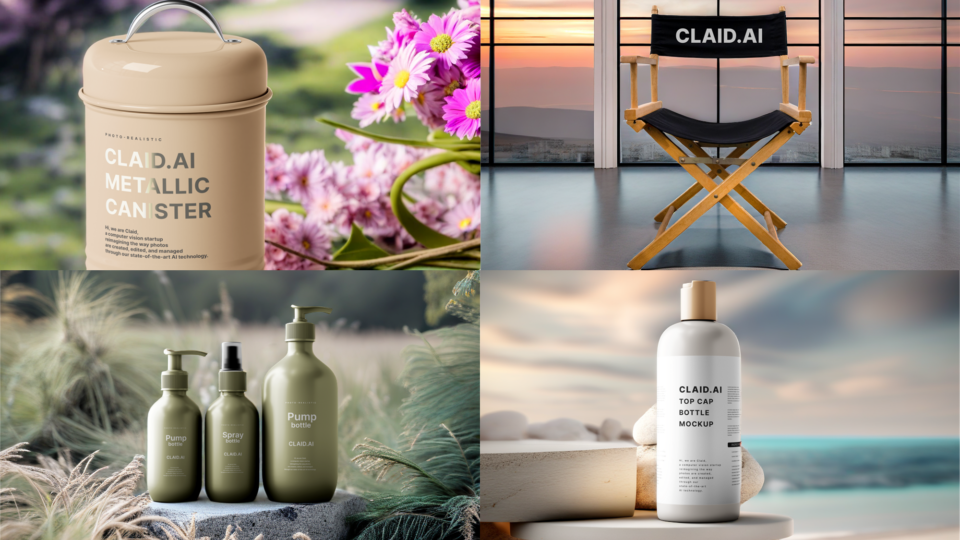The proliferation of generative AI video models, along with the new workflows these models have introduced, has significantly accelerated production efficiency and elevated output quality in creative and marketing technology industries.
GliaCloud, a Taipei-based AI startup in the NVIDIA Inception program focused on autonomous marketer content creation, has recently open sourced Omniverse-ComfyUI Bridge. This extension template connects visual data rendered in NVIDIA Omniverse—including RGB images, normal maps, depth maps, instance ID segmentation, and semantic segmentation—with ComfyUI for enhanced AI image processing workflows.
Video-to-video generation pipeline with NVIDIA Omniverse libraries
The idea for the Omniverse-ComfyUI Bridge first emerged from the GliaCloud team’s experience in experimentation with various video-to-video (v2v) generative AI models in ComfyUI. They recognized the increasing demand for detailed visual data, such as depth maps and segmentation outputs, in current generative AI workflows.
“We see significant potential in hybrid workflows connecting advanced physical-AI enabled applications built with NVIDIA Omniverse to generative video models,” said David Chen, GliaCloud CEO and co-founder. “The granularity of creative controls available through the Omniverse platform and generative AI models makes a compelling case for emerging marketing requirements, providing unprecedented levels of visual polish and scalability in generated content.”
Within internal experiments, the GliaCloud team has observed noticeable improvements in the refinement and object control of generated outputs by leveraging different data rendered from Omniverse RTX Renderer as v2v model inputs.
This was possible using the NVIDIA Omniverse Replicator framework, which greatly improved the overall outputs from a range of open source video generation models by enabling dynamic masks to be created based on segmentation inputs. The v2v models can now iterate through multiple passes to one single input with separate prompts reserved for dedicated regions, resulting in object-based style controls.
Omniverse-ComfyUI Bridge for faster and more precise iterations
The Omniverse-ComfyUI Bridge is specifically designed for flexibility, scalability, and ease of integration into customized ComfyUI workflows. Its lightweight architecture ensures seamless adoption without substantial resource overhead, enabling users to scale their workflows effectively according to specific requirements.
Core functionalities of the Omniverse-ComfyUI Bridge include:
- Single and multi-frame captures: Capturing individual frames for precise edits or sequences for animations and dynamic visual content.
- Custom node integration for ComfyUI: Direct streaming of Omniverse RTX Renderer data into custom ComfyUI nodes, facilitating straightforward and efficient workflow setups.
- Real-time data processing: Immediate visual feedback for faster experimentation, reducing the iteration time significantly, thereby enhancing productivity.
Future iterations of the Omniverse-ComfyUI Bridge are anticipated to include further enhancements such as advanced animation controls, integration with human pose estimation models, and additional features for edge detection. These developments are poised to offer even greater control, accuracy, and creative freedom in AI-driven visual workflows.
As generative AI continues to evolve, the importance of precise, high-quality data streams like those provided by Omniverse-ComfyUI Bridge will become increasingly critical. Going forward, the team at GliaCloud anticipates a drastic increase in the speed of iterations in workflow structures, as the community simultaneously develops newer models and adapts their workflow accordingly.
Get started
With the GliaCloud open source Omniverse-ComfyUI Bridge, you can now bring your own OpenUSD asset and integrate it into any v2v workflow with ComfyUI nodes. With the photorealistic rendering capabilities of Omniverse and the advantages of the ComfyUI modular user interface, you can experiment with custom pipelines, rapidly and precisely.
GliaCloud is committed to embracing and contributing to the open source community, building toward democratized creativity.
Stay up to date by subscribing to NVIDIA news and following NVIDIA Omniverse on Discord and YouTube.
- Visit our Omniverse developer page to get all the essentials you need to get started.
- Access a collection of OpenUSD resources, including the new self-paced Learn OpenUSD training curriculum.
- Tune into upcoming OpenUSD Insiders livestreams and connect with the NVIDIA Developer Community.
Get started with developer starter kits to quickly develop and enhance your own applications and services.
Acknowledgments
The authors would like to acknowledge Billy Ho, a creative technologist at GliaCloud, and Ying Xiang Zhao, a DevOps engineer at GliaCloud, for their contributions to this post.