
Neural rendering is the next era of computer graphics. By integrating neural networks into the rendering process, we can take dramatic leaps forward in performance, image quality, and interactivity to deliver new levels of immersion. NVIDIA RTX Kit is a suite of neural rendering technologies to ray-trace games with AI, render scenes with immense geometry, and create game characters with��
]]>
Game development is a complex and resource-intensive process, particularly when using advanced tools like Unreal Engine. Developers find themselves navigating through vast amounts of information, often scattered across tutorials, user manuals, API documentation, and the source code itself. This multifaceted journey requires expertise in programming, design, and project management��
]]>
At Unreal Fest 2024, NVIDIA released new Unreal Engine 5 on-device plugins for NVIDIA ACE, making it easier to build and deploy AI-powered MetaHuman characters on Windows PCs. ACE is a suite of digital human technologies that provide speech, intelligence, and animation powered by generative AI. Developers can also now access a new Audio2Face-3D plugin for AI-powered facial animations in��
]]>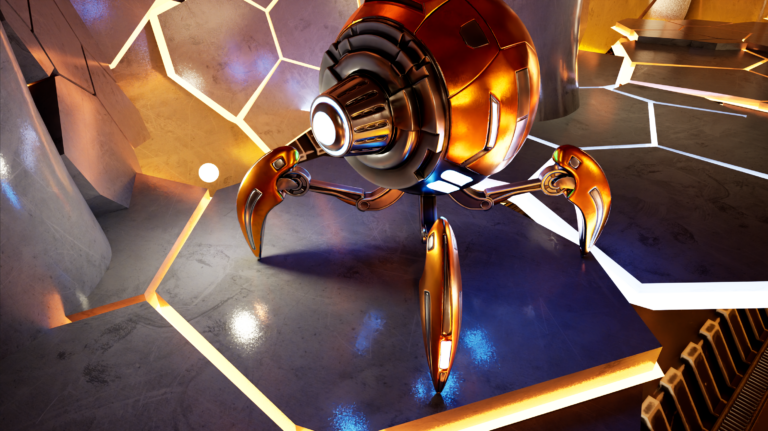
Integrate RTX into your own game and understand what ReSTIR means for the future of real-time lighting in this May 21 webinar.
]]>
Join us at the Game Developers Conference March 18-22 to discover how the latest generative AI and NVIDIA RTX technologies are accelerating game development.
]]>
Get up to speed on the current state of ray tracing in the NVIDIA RTX Branch of Unreal Engine and what��s coming next.
]]>
In this webinar, see how YouTube creator JSFILMZ uses NVIDIA RTX and how it enables him to iterate on creative ideas.
]]>
NVIDIA recently caught up with veteran-level lighting artist Ted Mebratu to find out how he pushed real-time lighting to its limits with the Rainy Neon Lights scene created by environment artist Maarten Hof. Using an NVIDIA RTX 3090Ti and the NVIDIA RTX Branch of Unreal Engine (NvRTX), Mebratu spoke to NVIDIA about what his aspirations were for the scene and pushing the limits of real-time��
]]>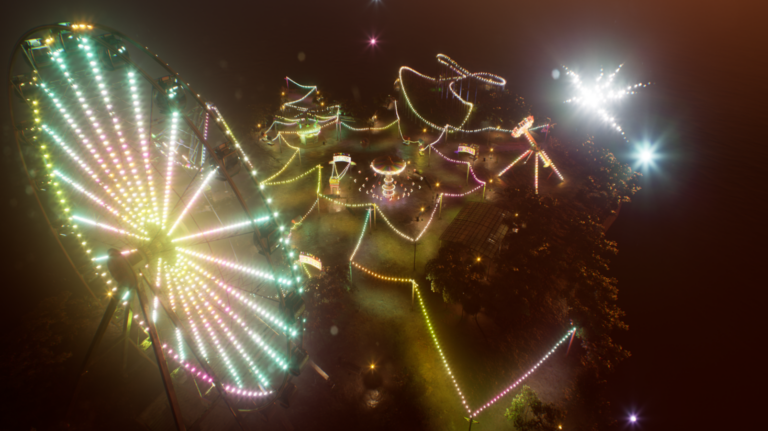
Learn how game developers can add leading-edge NVIDIA RTX technologies to Unreal Engine with custom branches.
]]>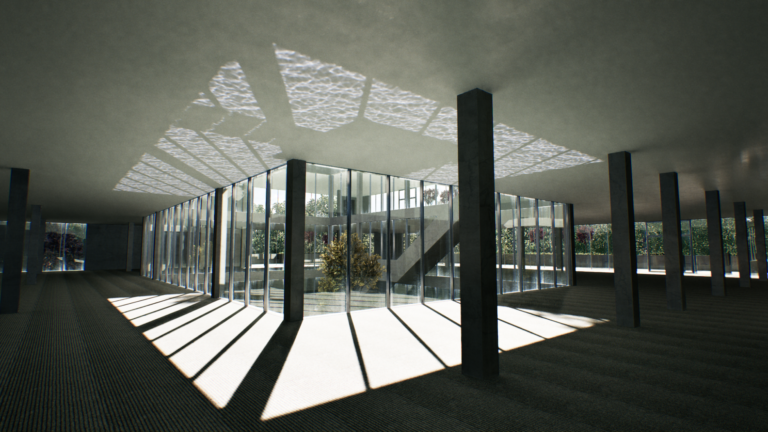
Explore how ray-traced caustics combined with NVIDIA RTX features can enhance the performance of your games.
]]>
On July 26, walkthrough DLSS 3 features within Unreal Engine 5.2 and learn how to best use the latest updates.
]]>
This release offers Unreal Engine, NVIDIA RTX, and neural rendering advancements.
]]>
NVIDIA DLSS 3 is a neural graphics technology that multiplies performance using AI image reconstruction and frame generation. It��s a combination of three core innovations: Powered by these three technologies, DLSS 3 enables upwards of 4x performance boosts, providing headroom for next-generation, path-traced rendering. DLSS Super Resolution has been available in Unreal Engine since��
]]>
Generative AI technologies are revolutionizing how games are conceived, produced, and played. Game developers are exploring how these technologies impact 2D and 3D content-creation pipelines during production. Part of the excitement comes from the ability to create gaming experiences at runtime that would have been impossible using earlier solutions. The creation of non-playable characters��
]]>
System latency is an important gaming performance metric. In many cases, it is more impactful to the overall gaming experience than frames per second (FPS). While FPS is relatively easy to measure, system latency has traditionally been difficult to measure. End-to-end (E2E) system latency is the sum of various latencies in the pipeline, as shown in Figure 1. To ease E2E measurement��
]]>
NVIDIA DLSS has revolutionized AI-powered graphics. The latest DLSS Unreal Engine update further enhances experiences for developers and gamers on Unreal Engine 4.27 and higher. Developers can now automatically update to the latest DLSS AI networks. You can patch your games over the air (OTA) using the NVIDIA Game Ready Drivers with the latest DLSS improvements. Gamers can also automatically��
]]>
Join the Level Up with NVIDIA webinar series on January 18. Learn how to leverage the NVIDIA RTX technology in Unreal Engine 5.1 and ask NVIDIA experts about your game integrations in a live Q&A.
]]>
The Unreal Engine 5.1 release includes cutting-edge advancements that make it easier to incorporate realistic lighting and accelerate graphics workflows. Using the NVIDIA RTX branch of Unreal Engine (NvRTX), you can significantly increase hardware ray-traced and path-traced operations by up to 40%. Unreal Engine 5.1 features Lumen, a real-time global illumination solution��
]]>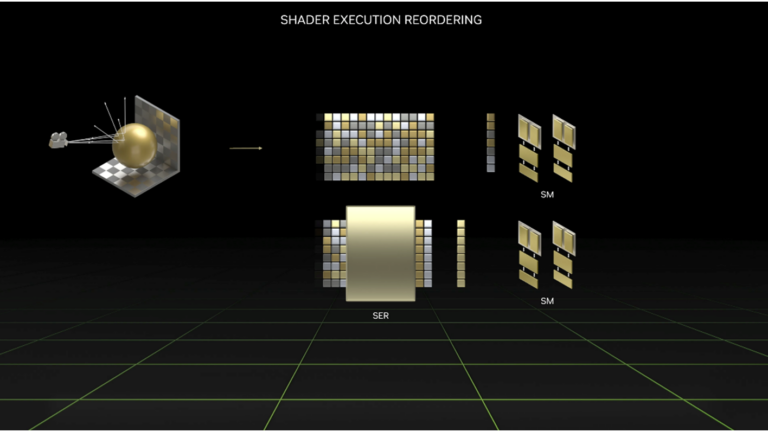
NVIDIA recently introduced a new feature available in the next generation of GPUs: Shader execution reordering (SER). SER is a performance optimization that unlocks the potential for better ray and memory coherency in ray tracing shaders and thus increased shading efficiency. Shading divergence is a long-standing problem in ray tracing. With increasingly complex renderer��
]]>
Join us for the second episode of our webinar series, Level Up with NVIDIA. You learn how to use the latest NVIDIA RTX technology in Unreal Engine 5, followed by a live Q&A session where you can ask NVIDIA experts about your game integrations.
]]>
Create a project in Unreal Engine and submit it by September 1 for your chance to win an NVIDIA GeForce RTX 3080 GPU.
]]>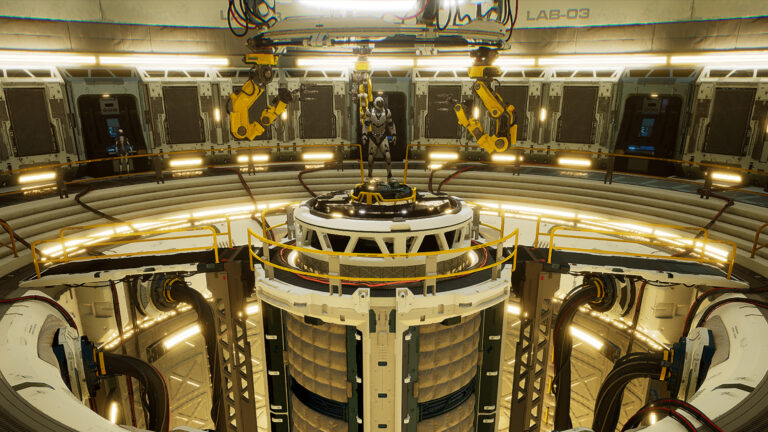
The new ��Level Up with NVIDIA�� webinar series offers creators and developers the opportunity to learn more about the NVIDIA RTX platform, interact with NVIDIA experts, and ask questions about game integrations. Kicking off in early August, the series features one 60-minute webinar each month, with the first half dedicated to NVIDIA experts discussing the session��s topic and the remaining��
]]>
The NVIDIA Branch of Unreal Engine 5 (NvRTX 5.0) is now available. This feature-rich branch is fully compatible with Unreal Engine 5 and has all of the latest developments in the world of ray tracing. NVIDIA makes it easy for developers to add leading-edge technologies to their Unreal Engine games and applications through custom branches on GitHub. With NvRTX 5.0��
]]>
NVIDIA was fortunate enough to speak with 3D prop and environment artist Daniel Martinger, who captured the attention of the computer graphics world with his stunningly realistic path-traced rendered scene entitled ��The Carpenter��s Cellar.�� Below, Martinger discusses how he created this piece of work using an NVIDIA RTX 3090 and Unreal Engine 5, along with where he finds inspiration.
]]>
Today, Unreal Engine developers receive access to several NVIDIA updates. Our custom branch of Unreal Engine 4.27 (NvRTX) improves Deep Learning Super Sampling (DLSS), RTX Global Illumination (RTXGI), RTX Direct Illumination (RTXDI), and NVIDIA Real-Time Denoisers (NRD). The Unreal Engine RTXGI plugin has been updated, making it easy to add the latest version of this global illumination SDK (1.1.
]]>
DLSS is a deep learning, super-resolution network that boosts frame rates by rendering fewer pixels and then using AI to construct sharp, higher-resolution images. Dedicated computational units on NVIDIA RTX GPUs called Tensor Cores accelerate the AI calculations, allowing the algorithm to run in real time. DLSS pairs perfectly with computationally intensive rendering algorithms such as real-time��
]]>
In the first post on ray-traced caustic effects, we introduced mesh caustics and its usages in Unreal Engine 4. In this second post, we describe water caustics. The beta version of the source code and sample assets have been released in the UE4 NVRTX_Caustics repository. For more information, see the Release Information section at the end of this post. Water caustics are a common��
]]>
Caustics are common optical phenomenon in the real world. From the sloshing sparkles by water surfaces to the curved highlights in the backlight of clear glass, they are everywhere. However, simulating accurate caustic in 3D graphics is not an easy job. For those who have been involved in creating ray tracers, you might know that the difficulty is twofold: following light rays bounced off high��
]]>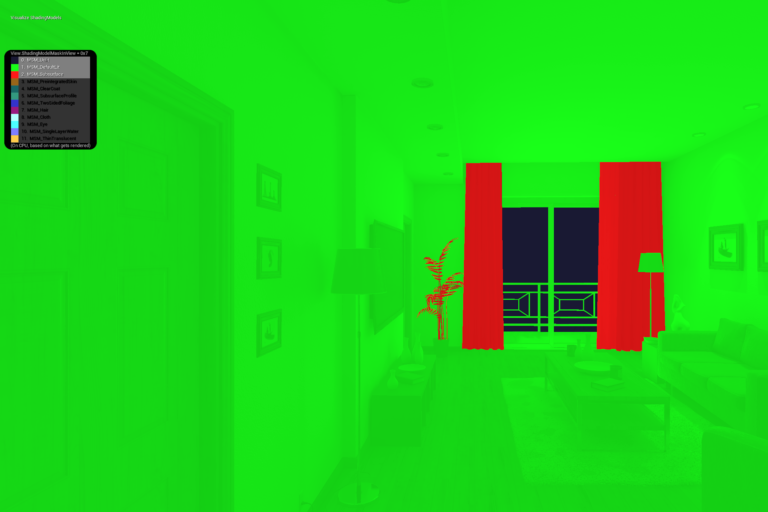
Custom NVIDIA RTX branches for Unreal Engine 4 (RTX-Dev) may substantially help your development effort by providing enhanced compatibility with certain types of common content. While UE4 has substantially improved its rendering capabilities with ray tracing, ray tracing effects often have expectations on how the scene was constructed. Today, real-time content, such as games��
]]>
Ray tracing in Unreal Engine 4 is a powerful and flexible lighting system. It��s powerful because of its accuracy and quality. Never have you had the ability to do things like shadows and reflections like this in real time. It��s flexible because you can mix raster and ray tracing rendering features together as you see fit, crafting the scene that you want, achieving the performance and��
]]>
Roughly five months ago, we introduced you to the new ray tracing support (via DirectX Raytracing) in the 4.22 release of Unreal Engine. Recently, Epic Games released version 4.23 which brings a number of upgrades for those working with ray tracing. Even better, many of these new and improved features, such as enhancements to performance, quality, and stability, require no direct user effort.
]]>
Epic Games is adding ��Early Access�� support for ray tracing through the DirectX Raytracing API (DXR) to Unreal Engine with the pending release of Unreal Engine 4.22. Demos dating back to GDC 2018 show impressive ray tracing results using DXR. However, UE 4.22 integrates ray tracing support into the mainline branch, making ray tracing available to the wider world. While 4.22 is an early release��
]]>
Warrior9 VR team members started working on The PhoenIX��a sci-fi animated series in virtual reality (VR)��two years ago. The tools and technology used to create CG imagery have rapidly evolved during those two years, and our production process needed to evolve with it. VR rendering techniques can often be complex and adversely affect performance. We discovered a novel use for the NVIDIA Ansel in��
]]>
NVIDIA Highlights (or just Highlights) is a feature of NVIDIA Shadowplay that allows players to capture in-game moments automatically based on in-game events. (More information about Shadowplay can be found here). This tutorial focuses on the Unreal Engine plugin which adds support for NVIDIA Highlights to Blueprints and C++, allowing developers to integrate the SDK into their game with very��
]]>