
NVIDIA AI Workbench is a free, user-friendly development environment manager that streamlines data science, ML, and AI projects on your system of choice: PC, workstation, datacenter, or cloud. You can develop, test, and prototype projects locally on Windows, macOS, and Ubuntu and easily transfer development environments and computational work between systems (local and remote) to optimize cost��
]]>
NVIDIA DRIVE OS host-side Docker containers on NGC provide a quick and easy alternative to installing Debian packages to set up NVIDIA DRIVE OS on a host development machine. Developers using the NVIDIA DRIVE platform have requested the ability to run Docker containers directly on NVIDIA DRIVE AGX hardware for quick environment setup to run applications with many package dependencies.
]]>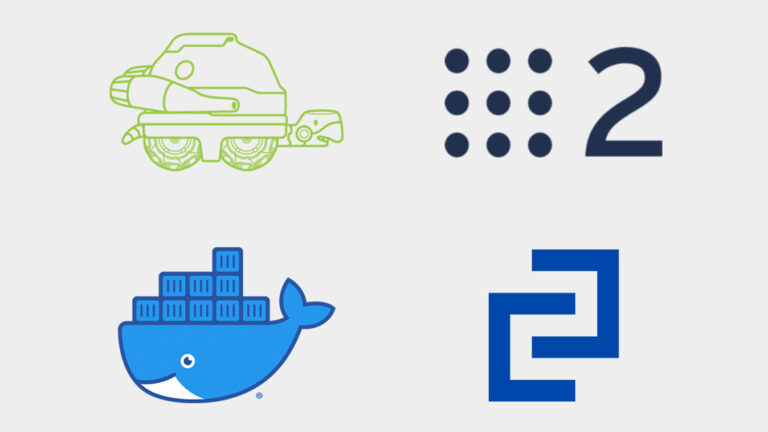
On February 14, get introduced to Docker and Continuous Integration, and deep dive into NVIDIA Isaac ROS, setting up a basic docker, and building Isaac ROS packages for distribution.
]]>
Bring-your-own-container models are widely supported on today��s modern compute platforms. In other words, you can provide your own container images within your custom software environment. However, user-provided containers must satisfy each platform��s unique requirements, which can vary from platform to platform. For example, you may need to: Keeping your container images conformant��
]]>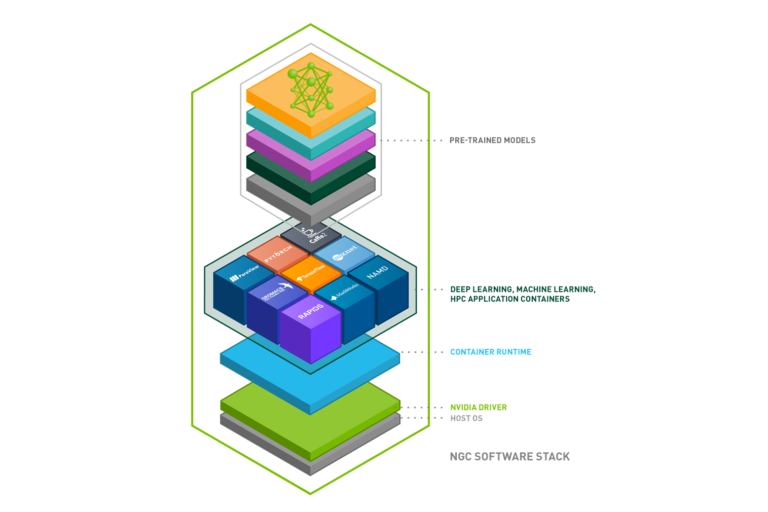
The process of building an AI-powered solution from start to finish can be daunting. First, datasets must be curated and pre-processed. Next, models need to be trained and tested for inference performance, and then finally deployed into a usable, customer-facing application. At each step along the way, developers are constantly face time-consuming challenges, such as building efficient��
]]>
New scientific breakthroughs are being made possible by the convergence of HPC and AI. It is now necessary to deploy both HPC and AI workloads on the same system. The complexity of the software environments needed to support HPC and AI workloads is huge. Application software depends on many interdependent software packages. Just getting a successful build can be a challenge��
]]>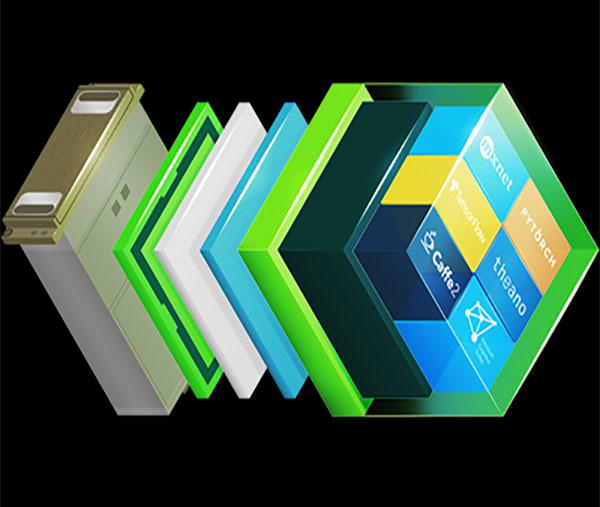
AI and HPC software environments present complex and time consuming challenges to build, test, and maintain. The pace of innovation continues to accelerate, making it even more difficult to provide an up-to-date software environment for your user community, especially for Deep Learning. With NGC, system admins can provide faster application access to users so that users can focus on advancing��
]]>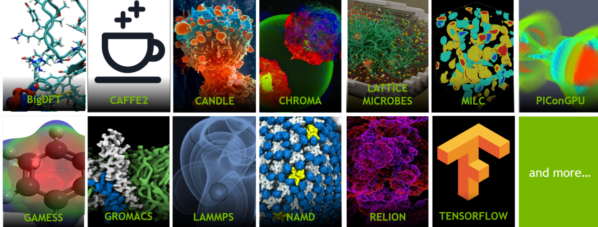
Bare-metal installations of HPC applications on a shared system require system administrators to build environment modules for 100s of applications which is complicated, high maintenance, and time consuming. Furthermore, upgrading an application to the latest revision requires carefully updating the environment modules. Networks of dependencies often break during new installs while upgrades��
]]>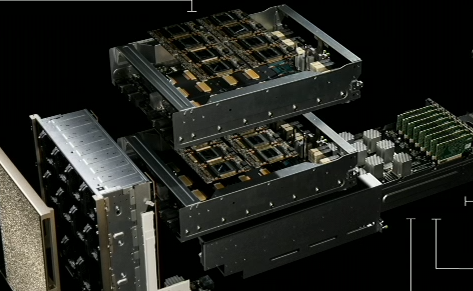
For the latest information about how to deploy Kubernetes on NVIDIA GPUs, see the Kubernetes section of the NVIDIA Data Center documentation. NVIDIA GPU Cloud (NGC) provides access to a number of containers for deep learning, HPC, and HPC visualization, as well as containers with applications from our NVIDIA partners �C all optimized for NVIDIA GPUs and DGX systems.
]]>
Over the last few years there has been a dramatic rise in the use of containers for deploying data center applications at scale. The reason for this is simple: containers encapsulate an application��s dependencies to provide reproducible and reliable execution of applications and services without the overhead of a full virtual machine. If you have ever spent a day provisioning a server with a��
]]>
The internet has changed how people consume media. Rather than just watching television and movies, the combination of ubiquitous mobile devices, massive computation, and available Internet bandwidth has led to an explosion in user-created content: users are re-creating the Internet, producing exabytes of content every day. Periscope, a mobile application that lets users broadcast video��
]]>