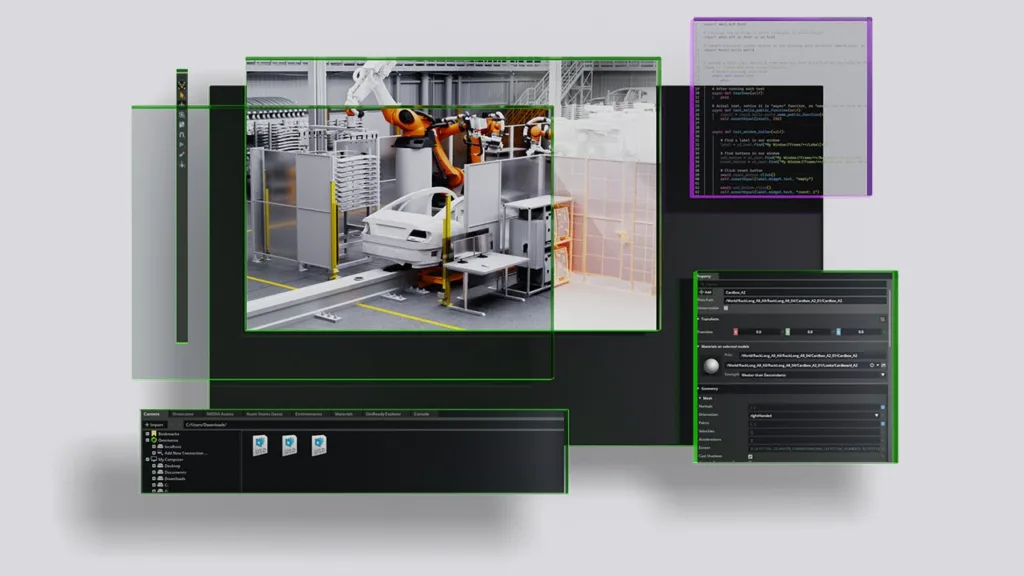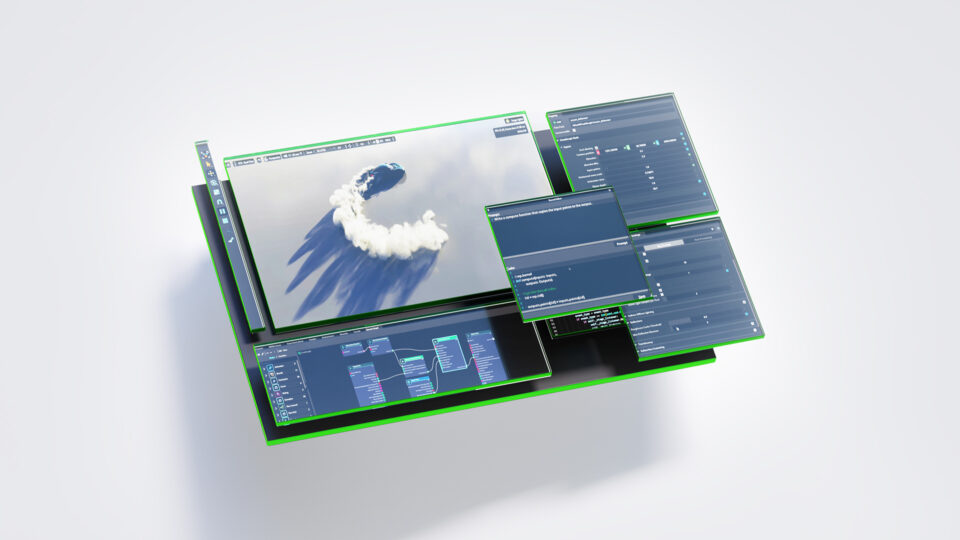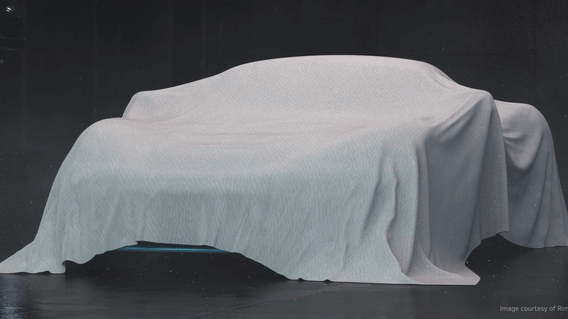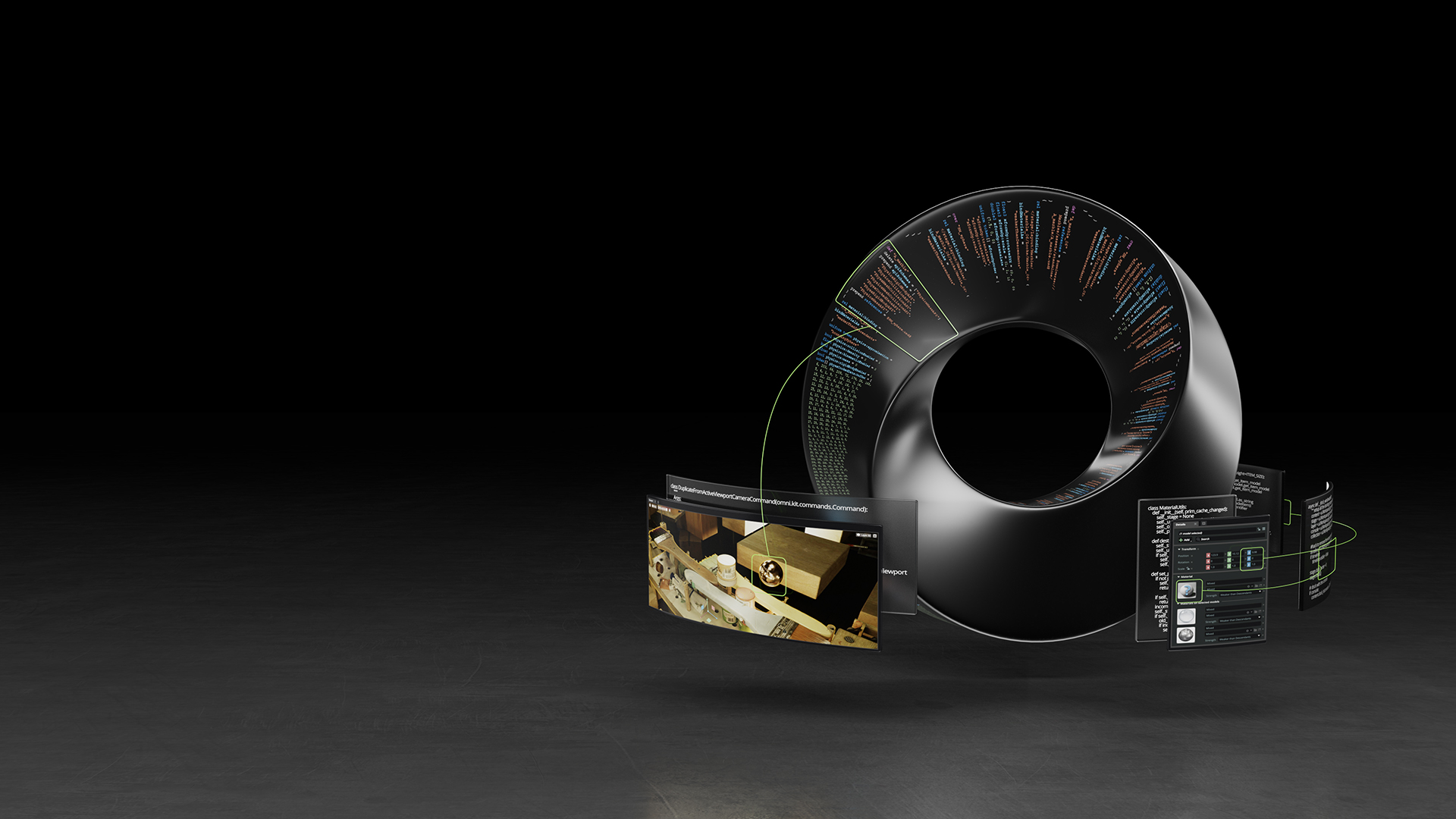As part of continued efforts to ensure NVIDIA Omniverse is a developer-first platform, NVIDIA will be deprecating the Omniverse Launcher on Oct. 1. Doing so will enable a more open, integrated, and efficient development experience.
Removing the Launcher will streamline how developers access essential tools and resources on the platforms they already use and trust. Developers can directly access Omniverse SDKs, APIs, and services via GitHub and NVIDIA’s NGC Catalog. This makes it quicker and more intuitive to leverage the foundational building blocks of the platform to build custom applications for complex 3D workflows and industrial digitalization.
Developers now have direct access to Omniverse resources
While the Launcher is being phased out, the tools and resources developers rely on remain, with most accessible and fully supported through alternative, more direct methods. It makes these resources easier to find and more readily available where developers already work.
Here’s where to find essential NVIDIA Omniverse development resources:
- Omniverse Kit templates, samples, and development tools: Find the Omniverse Kit App Template and IsaacSim on GitHub, or get started with the Omniverse Kit SDK on NGC Catalog
- USD Connectors: Read the USD Connections Overview for more information
- Omniverse Extensions: Direct from vendor web pages (see NVIDIA OpenUSD Ecosystem Catalog)
- Content and assets: Available on NVIDIA Documentation Hub
The Nucleus Workstation (delivered within Launcher) is part of this deprecation, but users can migrate to the Enterprise Nucleus Server. It’s available on the NGC Catalog for enterprise customers and developers for non-production use. Similarly, Nucleus Workstation cache is being deprecated, but users can migrate to Hub Workstation Cache, which is also available on the NGC Calatog.
Next steps: migrating away from Omniverse Launcher
To ensure a smooth transition, developers should take the following actions:
- Review the Omniverse legacy tools page: For comprehensive details on legacy tools, transition specifics, and where to find replacement resources, visit www.open-lab.net/omniverse/legacy-tools.
- Uninstall Omniverse Launcher: Follow our detailed documentation guide to remove the Launcher from your system.
- Get started with new resources: Begin exploring Omniverse samples and app templates directly on GitHub or the NGC Catalog.
Need assistance? If you have any questions, please reach out on the NVIDIA Omniverse Forum or on Discord.